












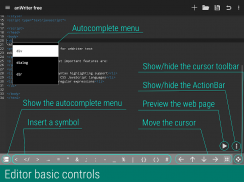
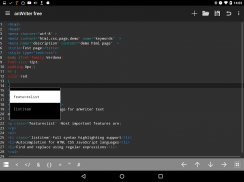
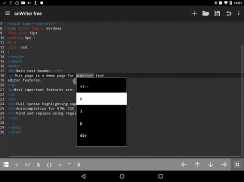
anWriter HTML editor

anWriter HTML editor का विवरण
anWriter HTML संपादक में मदद करता है आप कोड लिखने के लिए:
एचटीएमएल, सीएसएस, जावास्क्रिप्ट, लेटेक्स (पीएचपी, प्रो संस्करण में एसक्यूएल): इसके लिए एक स्वतः पूर्ण समर्थन प्रदान करता है।
यह आधुनिक प्रौद्योगिकियों का समर्थन करता है:
यह एचटीएमएल 5, सीएसएस 3, jQuery के, बूटस्ट्रैप, और कोणीय के लिए एक स्वतः पूर्ण समर्थन प्रदान करता है
यह एफ़टीपी समर्थन करता है:
आप FTP सर्वर से एक फाइल डाउनलोड कर सकते हैं, FTP सर्वर के लिए एक फाइल भेजने के लिए, और FTP सर्वर पर निर्देशिका ब्राउज़ करें।
यह आवेदन में वेब पृष्ठों का पूर्वावलोकन करने की अनुमति देता है:
आप एक आंतरिक दर्शकों में अपने वेब पेज के लिए एक त्वरित पूर्वावलोकन प्राप्त करने की अनुमति दें। आप एक ब्राउज़र को खोलने की जरूरत नहीं है। एकीकृत दर्शक एक जे एस त्रुटि कंसोल है।
यह न केवल वेब प्रौद्योगिकियों का समर्थन करता है:
एचटीएमएल, सीएसएस, जावास्क्रिप्ट, पीएचपी इसके अलावा हमारे संपादक सी / सी ++, जावा, एसक्यूएल, अजगर, लेटेक्स के लिए वाक्य रचना हाइलाइटिंग का समर्थन करता है। इसके अलावा, यह सी और अजगर मानक कार्यों और कीवर्ड्स के लिए स्वतः पूर्ण प्रदान करता है।
यह छोटा है:
कम से कम 2 एमबी स्थापना फ़ाइल।
चेतावनी! संपादक के वर्तमान संस्करण पूरी तरह से ही अंग्रेजी की तरह स्क्रिप्ट (लैटिन, सिरिलिक, ग्रीक आदि) दक्षिण और दक्षिण पूर्व एशियाई और मध्य पूर्वी लिपियों का समर्थन भविष्य के रिलीज में जोड़ दिया जाएगा समर्थन करता है।
एंड्रॉयड पाठ संपादकों में से अधिकांश आज संपादकों की तरह बहुत ही सरल नोटपैड है।
आप सा एक आसान नोटपैड के रूप में हमारे संपादक का उपयोग कर सकते हैं, यह एक शक्तिशाली आईडीई की सुविधाओं को प्रदान करता है। सबसे शक्तिशाली इडस में की तरह, अपनी सुविधाओं को काफी गति कोडिंग, एक सामान्य नोटपैड के साथ तुलना में वृद्धि करने के लिए अनुमति देते हैं। anWriter सबसे आईडीई की तुलना में काफी हल्का है, लेकिन बहुत ज्यादा एक ही समय में अधिक शक्तिशाली, संपादकों की तरह नोटपैड की तुलना में सबसे।
सुविधाओं की पूर्ण सूची:
- सिंटेक्स एचटीएमएल, सीएसएस, जावास्क्रिप्ट, एक्सएमएल, पीएचपी, एसक्यूएल, लेटेक्स, सी / सी ++, जावा, अजगर भाषाओं के लिए प्रकाश डाला
- वेब पृष्ठों आंतरिक दर्शकों में पूर्वावलोकन।
- एचटीएमएल टैग के लिए स्वत: पूर्णता और उपयोगकर्ता बनाया वर्ग के नाम और आईडी सहित विशेषताओं
- जावास्क्रिप्ट वस्तुओं, चर और कार्यों के लिए स्वत: पूर्णता
- सीएसएस चयनकर्ताओं, नियमों और विशेषताओं के लिए स्वत: पूर्णता
- बूटस्ट्रैप और AngularJS वर्गों और विशेषताओं के लिए स्वत: पूर्णता
- JQuery के कार्यों और चयनकर्ताओं के लिए स्वत: पूर्णता
- और कीवर्ड्स और सी / सी के लिए मानक पुस्तकालय कार्यों के लिए स्वत: पूर्णता ++ अजगर भाषाओं
- लेटेक्स आदेशों के लिए स्वत: पूर्णता।
- FTP सर्वर से फ़ाइलों को डाउनलोड
- एफ़टीपी सर्वर पर अपलोड फ़ाइलों
- FTP सर्वर पर निर्देशिका ब्राउज़
- सबसे अधिक इस्तेमाल किया वर्ण और कर्सर नियंत्रण के साथ नीचे उपकरण पट्टी।
- खोज और की जगह है, नियमित अभिव्यक्ति का उपयोग
- असीमित पूर्ववत
- अलग codepages समर्थन
- लाइन नंबर
- कॉपी पेस्ट
- कई एक ही समय में फ़ाइलों को खोला
- आंतरिक दर्शकों में जावास्क्रिप्ट त्रुटि कंसोल
- हार्डवेयर कीबोर्ड समर्थन
- फ़ॉन्ट आकार सेटिंग
एकीकृत एचटीएमएल दर्शक कुछ सीमाएँ हैं: इसके साथ type = "फाइल" इनपुट टैग का समर्थन नहीं करता। आप इस तरह HTML फ़ाइल का परीक्षण एक ब्राउज़र में खोलने के लिए चाहते हैं।






























